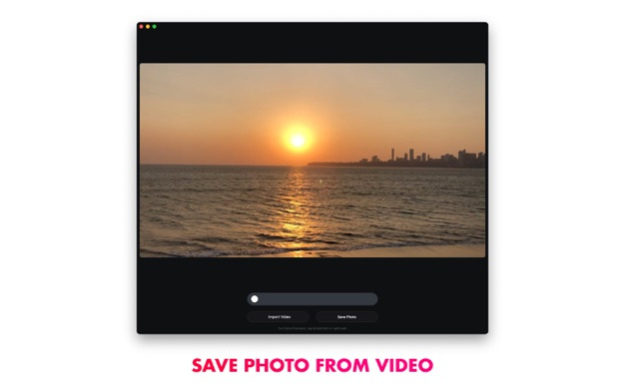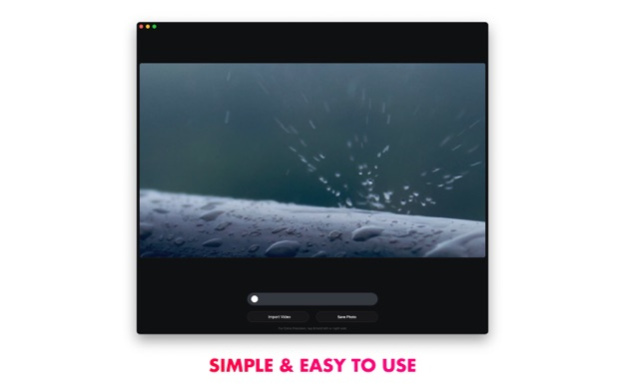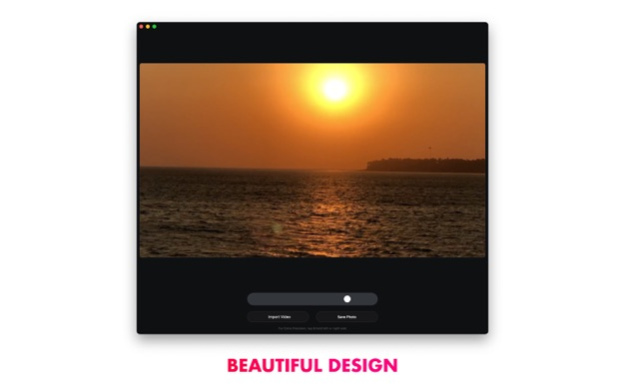Stills - Save Photo From Video 5.0
Paid Version
Publisher Description
Video is a collection of Photos. Stills app will help you in exploring the amazing Photos you have captured in a video & You can save them in Very High Quality as well.
Many times we want to save a particular moment in video as a Photo without compromising on Quality.
We shoot many videos & there are many types of video we shoot (4K, FullHD, Slow Motion, Time Lapse etc.)
Video consists of a lot of images & with the help of this Stills App, you will never miss any moment. Import the Video from your library & scroll through the video and whenever you find an interesting moment that you want to save as Photo, just save it. It's that simple.
Import Options
Stills App supports Imports from Photo Library & Finder
Supported Video Formats
• 4K
• Full HD
• Slow Motion
• Time Lapse
Super HD Quality Photos
The photos exported using the App are super high quality & same resolution as the imported video.
Note from Developer
Without your support it wouldn't have been possible to develop Awesome Apps & Games.
Thank You
- @truemaulik
Oct 12, 2023
Version 5.0
Thank you so much for using & supporting Stills.
• Improvements related to support for macOS Sonoma.
Thanks to all the Stills App users for helpful feedback.
Have a great day!
About Stills - Save Photo From Video
Stills - Save Photo From Video is a paid app for iOS published in the Screen Capture list of apps, part of Graphic Apps.
The company that develops Stills - Save Photo From Video is Maulik Sutariya. The latest version released by its developer is 5.0.
To install Stills - Save Photo From Video on your iOS device, just click the green Continue To App button above to start the installation process. The app is listed on our website since 2023-10-12 and was downloaded 0 times. We have already checked if the download link is safe, however for your own protection we recommend that you scan the downloaded app with your antivirus. Your antivirus may detect the Stills - Save Photo From Video as malware if the download link is broken.
How to install Stills - Save Photo From Video on your iOS device:
- Click on the Continue To App button on our website. This will redirect you to the App Store.
- Once the Stills - Save Photo From Video is shown in the iTunes listing of your iOS device, you can start its download and installation. Tap on the GET button to the right of the app to start downloading it.
- If you are not logged-in the iOS appstore app, you'll be prompted for your your Apple ID and/or password.
- After Stills - Save Photo From Video is downloaded, you'll see an INSTALL button to the right. Tap on it to start the actual installation of the iOS app.
- Once installation is finished you can tap on the OPEN button to start it. Its icon will also be added to your device home screen.